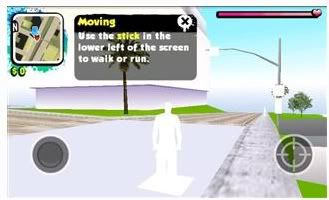lipat dito mga paps. locked thread na e. iwas muna sa casing order topics, siguro refer na lang sa IFS ni lynkchiz.
Official Samsung Galaxy SII User List
1. ricardo_bangis - July 01,2011 from unknown seller
2. Android29
3. Demo - July 1 ,2011 - Aerophones SM City CEBU - SAMSUNG OFFICIAL STOCKS.
4. justace July 2, 20011 - Rockwell
5. LameXcuzes - July 1, 2011 - Rockwell
6. bkb1-July 2, 2011 - Rockwell
7. saver911 - July 2, 2011 - Rockwell
8. tr3s - July 2, 2011 - Rockwell
9. lynkchiz - July 2, 2011 - Rockwell
10. craigsoul - July 1, 2011 - Cebu. Globe Preorder.
11. brythemaster - July 2, 2011 - Rockwell
12. rondolor- June 26, 2011- globe glorietta
13. cosmicweaver - june 12 - abc robinsons mla.
14. jkda_08- july 2 - Rockwell Power Plant Southcourt\
15. dongzkee - May 13 - Phones4U UK
16. garsky - June 29 - globe pre-order
17. aa1372 - June 28 - Globe Pre-Order
18. yenkoh - may 19 - O2 UK
19.izchia-july 2 -rockwell
20.xcubeinc - rockwell
21.munster_cp - July 2, 2011 Rockwell
22. mouldingo-rockwell-stock FW
23. wawie - cmk - lightning 1.5
24. monster_g1 - June 29 - Globe Pre-Order
25. rporter - July 2 Rockwell
26. agpb1215 - Greenhills
Please join our page <click here for link>
User manual<click here for link>
What's in a ROM
A ROM is made of 4 main components:
- Kernel : this is similar to the BIOS on Windows pc, it's what is starting first when you boot your phone.
- Modem : it's the drivers package that is responsible for GPRS, 3G/E/H, WIFI, GPS and Bluetooth.
- System apps : This is all what's needed for the phone to work, most of them are transparent to the user.
- User apps : what the user installs (and some that the carrier / phone maker pre-install for you).
Flashing facts
I often read comments from people asking what to install from stock, can they upgrade from Froyo to Gingerbread, can they downgrade from Gingerbread to Froyo...
Now this is a very quick, comprehensive answer to all these questions :)
0) 3-button combo technique - check this before you flash or don't flash
Most Galaxy S and Captivate phones have the 3-button combo working to access Recovery (aka CWM) and the Download Mode. Recovery is necessary to flash from CWM, to enable/disable the lagfix, to add zip files to your phones, etc. But some phones have it disabled by default so you need to make sure it works on yours before you go ahead and flash.
First check if the Download Mode is accessible on your phone on your phone using the 3-button combo technique: turn the phone off, then press all together POWER + MENU + VOLUME DOWN until you see a screen with a yellow picture, then release all 3 buttons. This is Download Mode. When done long-long -press the power button until the phone shuts down, release and phone will reboot normally.
ito pa glossary
<click here for link>
source : http://www.darkyrom.com
FAQs
Q:meron bang pwedeng i-DL na app para ma-monitor yung temp ng phone?
A:Battery temp lang ata pwede ma monitor sa SGS1 and 2 kahit CPU temp naka label sa kanya, you can go to the test mode or just grab System Panel App, battery/CPU temp yun na yun.
Q: Papano po mag check kung may running apps?
A: To check if there are any running services on your phone just go to Settings>Applications>Running Services
Q:teka pano ba icheck yun item upon purchasing?sagot naman mga master ^_^
A:do the diagnostic test.. *#0*# importante yan para makita mo kung may dead pix, kung gumagana vibrate, gps, sounds, gyro, touch, colors.. etc....probably after this test eh 80% sure ka na na maayos unit mo... provided na all test were passed.
try mo din magcall.. para alam mo kung naririnig mo at kung naririnig ka niya.. yun na yung 10%
yung another 10% eh aesthetics nalang... at accessories like charger, headset, warranty card, USB, manual , receipt, etc...
Q: Help! Hindi ko mahanap ang phone kung san ko nilapag..kanina lang nandito sa kama..
A: Bro, maglogin ka sa SamsungDive <click here for link>
Pwede mo ipa-ring ang cellphone gamit ang internet. Dapat lang naka enable ang data connection mo.
Q: Papaano ba mag screencap?
A: Screencap = Press home + power button (ginaya ang iPhone)
Q: auto-detect po ba yung phone pag kinabit sa USB? di po makita ng pc ko ung phone pagkabit ko, umiilaw naman yung phone ko pag connect ng usb cable pero di ko ma browse. nag install muna ko ng Kies bago ko i-connect yung phone. may kelangan pa ba gawin na iba?
A: 1. open the notification bar
2. select "usb connected"
3. click "connect usb storage"
voila!!!
Q: Mga masters questions lang po.. Ngayon ko pa lang kase makakalikot yung phone ko after ko bilihin sa rockwell.
1. Pano ioff ung vibration ng phone? Lalo na kapag nagtetext. Mas prefer ko kase na wala vibration para mas makasave ng battery life. Nde ko talaga makita ung correct setting nya sa phone e.
A: Just untick haptic feedback po sa Settings > sounds.
2. May way ba tayo para palitan yung ring tone para sa text message? Yung mga tones like musics na pwede gawin text ring tone..
A: connect niyo sa PC yung S2 niyo...
tapos gawa lang kayo ng folder na "Media"
then sa Media Folder, gawa lang kayo ng sub-folders na "Audio"
sa Audio Folder gawa lang ulit ng sub-folders Alarms, Notifications at Ringtones...
sa notifications niyo ilagay yung gusto niyong tone para sa text messages....
tapos tignan niyo na sa Messaging Settings>Select Ringtone... anjan na yung ringtone na gusto mo.

(thanks Apple thread)
Q: noob question: I downloaded to my PC android apps. Apx file (tama ba?) How do i install it to my sgII? Can I put it in my external sd card and install from there?
Thank you sirs
A: .apk files. Lagay mo lang sa sd card mo then go to "my files" file manager then hanapin mo lng then click
***FOUND THIS ONLINE***
Rooting Samsung Galaxy S II I9100 SGS2
Method 1 (For Experienced Users)
1. Reboot your phone into download mode.
2. Download Odin3 <click here for link>
3. Download XWKDD kernel<click here for link>
4. Using Odin3, Flash the kernel as PDA. Please note that you should not use PIT. Also, no options should be checked except �F. Reset Time� and �Auto reboot�.
5. Your phone will reboot now.
6. When it�s rebooted, restart the ADB in root mode using the command �adb root�.
7. Get a rooted shell by typing �adb shell�.
8. Now you can use SuperOneClick OR Can manually push Superuser.apk / su, busybox. SuperOneClick to finish the job for you.
Method 2 (For Beginners)
1. Download ODIN 3 file. Extract the contents and save on your computer. <click here for link>
2. Download XWKDD. Do not extract the .tar file. <click here for link>
3. Download Superoneclick.
4. Download Samsung Kies<click here for link> and install drivers for your smartphone.
5. When Kies is installed, Reboot your pc.
6. On your phone, go to Settings �> Applications �> Development and enable USB Debugging.
7. Power off your phone.
8. Power On your phone by holding Volume Down, Home and Power buttons at the same time and start your device in download mode.
9. Start ODIN.
10. With USB cable, connect the smartphone to the pc.
11. Odin will recognize your device and it will show as connected.
12. In ODIN, except �F. Reset Time� and �Auto reboot�, nothing should be checked.
13. Press �PDA� button and select �XWKDD_insecure.tar� file that you downloaded in Step2.
14. Press �Start�.
15. Odin will flash the kernel now.
16. Your smartphone will reboot automatically.
17. After reboot, start SuperOneClick and press �Root�.
18. Reboot the smartphone.
19. Voila!!! All done
Please note that there can be slightly bugs in the tutorial as the developer himself has not tested this. Let us know if you tried this and it worked for you or not.
source:
<click here for link>
everything you need to know about your i9100
<click here for link>- FIRMWARES + ROOT. can the thread starter post this along with the first entry? para andun sa taas.
Battery tipid mode
sa mga nababaliw narin sa battery consumption ng kanilang sgs2 lalo na pag naka on ang wifi and maraming IM apps and facebook, i just changed my ROM to litening ROM kagabi, ang laki ng tinipid, automatically rooted na siya :D so nainstall ko na setcpu, set to max speed to 500mhz only, smooth parin naman, ang laki ng itinipid sa battery, almost 70 to 80 percent sa rough estimate ko :) try niyo guys :)
from lynkchiz
okay boys and girls lets get to the dirty part (dont worry safe ito, pag nasira. si xylem ang sisihin natin, biro lang. come on guys cheer up naman! sa dami ng issues natin na minor lang naman dito sa phone natin e kailangan pa ba nating malugmok lalo? lets talk about improving our already fantastic phone, though not perfect sure kicks and beats the ass of some of the popular (i)phones out there. Been there and im not missing them :D
so Flashing ROM 101 ang subject natin ngayon, according to one of our Android Guru (xylem) litening rom is a good starters/rookie ROM with the objective of slightly speeding up the phone but in my observation is the realistic drain of battery versus the standard samsung ROM na napakatakaw pag naka on ang wifi, dont worry hindi mababago ang UI so hindi ka maninibago, one advantage also is ROOTED na siya after natin magFLASH ng ROM. so dahil ROOTED na siya pwede na natin install ang TEGRAK overclock from android market para makapag overclock or underclock, underclock ginawa ko kaya lalo pang tumipid :) this guide is mainly based sa isang thread sa xda: <click here for link> pero si xylem ang mentor ko kagabi dahil kulang kulang sa guides dyan kung paano simulan. okay here is my version of the tutorial :) rookie style (like me na first time mag flash kagabi)
first download these 2 files, dont worry click nalang gagawin niyo naka host sa Hotfile account ko and maski wala kayo account pwede niyo madownload ng libre :)
**Updated download links 22-July-2011: Download your Litening ROMS here and ODIN tool <click here for link>
dapat po installed ang SAMSUNG KIES ha para sa USB Drivers niya, pag hindi niyo pa nainstall kindly download it here: <click here for link>
1. paki extract na po yung LITENING ROM and ODIN software sa isang folder
2. lets set our phone to download mode by doing this: Turn off your phone, pag namatay na PRESS VolumeDown + Home + Power simultaneously. hanggang lumabas ang makikita mong "DOWNLOADING" pwede na bitawan after makita mo yung DOWNLOADING, wag niyo pansinin yun drama lang yun hehe.
3. Start ODIN software na inextract niyo sa isang folder (tested it in 64bit windows 7 ultimate okay sya)
4. Connect your device to you computer using the supplied USB Cable, mas safe sa likod na USB port and wag sa harapan. pero ako sa usb extension hehe pasaway
5. eto itsura ng ODIN:

6. Pag na connect mo na, wait for a few seconds, ODIN will tell that a device has been connected sa may left part
7. Make sure walang ibang ikiclick sa ODIN software EXCEPT (PLEASE click the FOLLOWING): "Auto reboot","F. Reset Time" and "PDA" checkboxes
8. Press "PDA" button and select the LITENING ROM na dinownload natin and inextract mo sa isang folder (around 280+mb itong dinownload natin tama?)
9. Hinga ng malalim then PRESS START ODIN will now flash the kernel, and the device should reboot after the process, wait wait lang ang be patient.
pag nagpakita na ito:

enjoy guys :)
There are 2 methods to transfer your files:
Method 1: Thru USB Connection (Removable Drive)
In your phone go to setting > application > development > Enable (checked) USB Debugging
Go back to home screen & connect USB cable to your phone, when you see the usb icon in the notification bar, open the notification area & tap connect to usb. Your phone will be connected to your pc like usb removable drive.
Method 2: Thru Wifi (Kies via Wifi or Kies Air)
Via Kies Air
DISABLE (uncheck) USB Debugging
Connect your phone & pc thru wifi. Open Kies Air apps in your phone & follow the instruction (will instruct you input the IP address to your browser). Use UPLOAD button to transfer files from pc to phone & Download to transfer from phone to pc.
You can use Kies via Wifi also similar to Kies Air, but Kies Air is much better in my opinion, it has more option, more organize & faster.
-- edited by henryDgreat on Aug 07 2011, 12:50 AM
-- edited by henryDgreat on Aug 07 2011, 12:56 AM